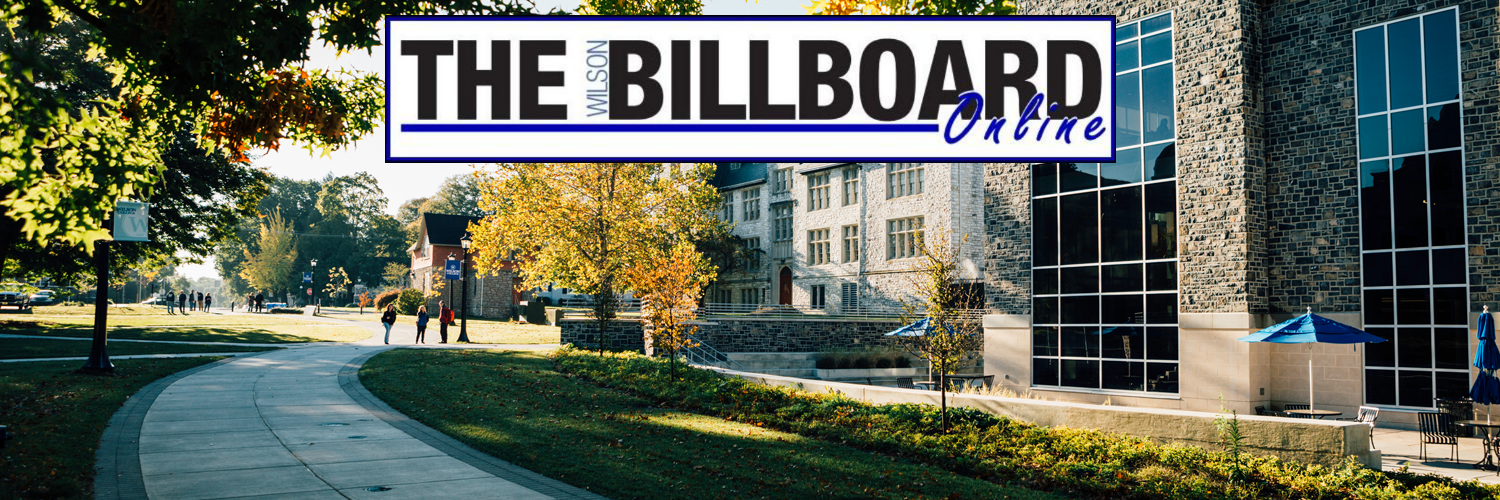New Data Analysis Software Coming to Wilson
Wilson College is upgrading their data analysis software after a decision made this past summer. NCSS 10, a program that features a collection of hundreds of statistical and graphics tools, will be installed on campus computers and provided to students and faculty/research staff, effectively replacing the old software, SPSS.
The software is used to analyze data and statistics from a plethora of sources. It is capable of both importing and exporting all major spreadsheet, database, and statistical file formats. Developers of the program, NCSS LLC, say they have been “dedicated to providing researchers, investigators, academics, scientists, and other professionals with quality statistical software that is comprehensive and accurate but still intuitive and easy to use.”
NCSS 10 is used around the world by analysts in many industries due to its accuracy and accessibility. Each copy comes with full customer support and free training videos available through their website.
The old software, SPSS, will remain on lab computers in SC-180 but will no longer be updated anymore. However, the site-wide license of NCSS 10 covers all college-owned computers. While it may take a bit to become accustomed to the software, it will be available at any Wilson-owned computer you use, making it highly accessible.
Students are able to purchase CDs of the product from the bookstore at the cost of 16 dollars. Once purchased, the license will remain valid for two years from this month. Any students interested in this offer are able to use their financial aid to purchase the CD.
Students seem positive about this decision. “Upgrading to a newer version of a program is never a bad thing at all” says Aaron Hoke, freshman.
“I’ve played around with NCSS a bit, and it is a seriously powerful program that I’m sure many students will get great use out of” says Lexy Enders ‘19, freshman.
If you are interested in installing this software on a personal computer, contact Steven Schmidt or Alan Shoop. Faculty and research staff are able to install this program on their personal computer without a CD, however they must obtain a campus license key to activate it. These will need to be manually updated at the start of every year for non-college owned computers.