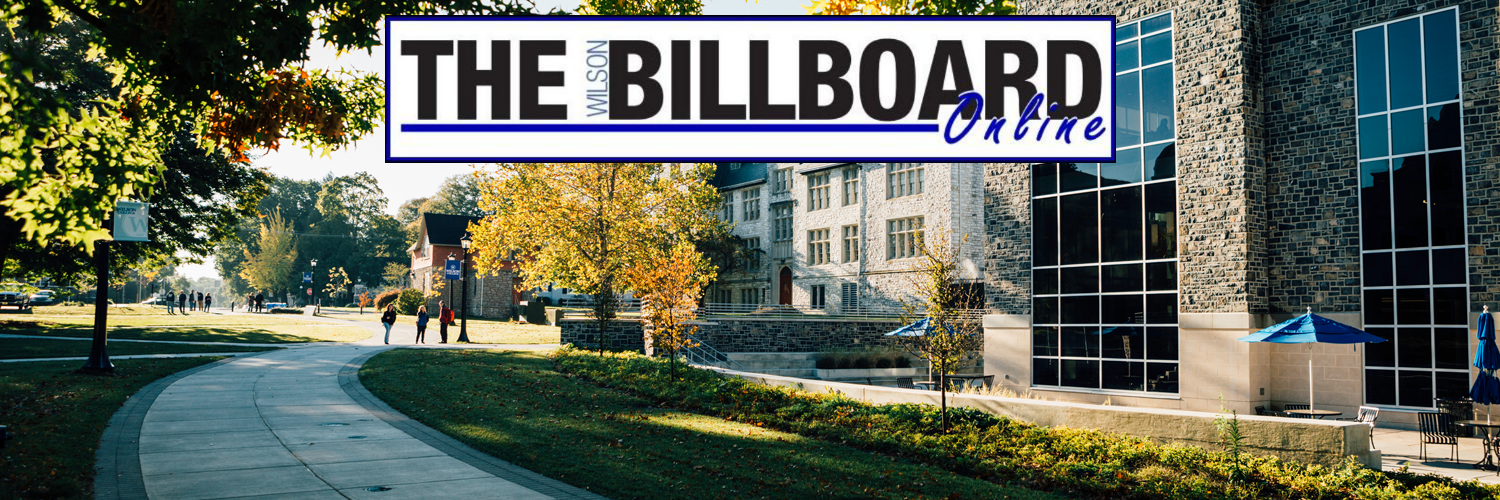New Upswing Tutoring Program on Campus
By Caitlyn Minelli
The Academic Support Center (ASC), located on the second floor of the new Learning Commons in the John Stewart Memorial Library, implemented the new program Upswing to help students connect better to the tutors on campus.
Upswing emphasizes student retention and success in college. In the program’s mission statement video, Melvin Hines, Upswing’s founder states, “We want to help more students not only go to school, but stay in school and graduate.” Student retention is important for students and the college administration. Upswing focuses on helping students remain at the college of their choice and by providing learning tools to help them achieve success.
This program differs from Appointment Plus, the previous ASC program, by offering access to a variety of options for tutors and students. Appointment Plus focused on tracking appointment times and types (i.e.: online versus in-person), where online appointments would consist of students sending in work and having tutors sending back comments and suggestions through email.
Upswing provides an online interface, called the Dashboard, that allows for real-time video chats during online appointments between students and their tutors, even if they cannot be physically present in the room. This is especially appealing for those who have long commutes to and from school or for those who are not able to be on campus in person for the tutor’s time slot. The digital interface provides a way for students and tutors to communicate more efficiently through online appointments, allowing students to ask questions with immediate follow up. It also allows tutors to get clarification on student work that they would not have otherwise had outside of an in-person appointment.
The Academic Support Center’s objective is to help students achieve academic excellence. Using Upswing will hopefully make it easier for students to access tutors and go above and beyond while trying to reach their learning goals.
To book an appointment on Upswing, go to the Academic Support Center page on my.wilson.edu and click the Upswing link.